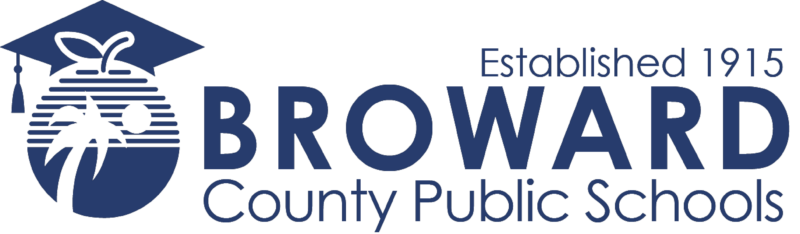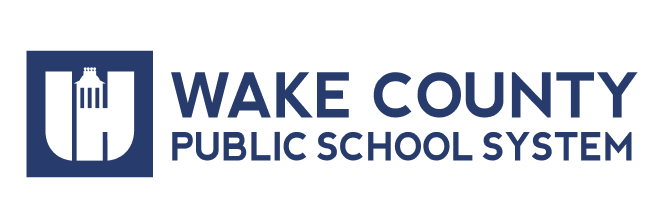Pricing
Free
Level up your communication with newsletters.
Basic
For individual educators to create immersive newsletters and measure readership.
Everything in Free, plus
- Unlimited newsletters
- Education & customizable designs
- Advanced analytics
Pro
For individual educators to customize their content and ensure they reach all families.
Everything in Basic, plus
- Automatic translation
- Custom & Canva headers
- Table of contents
- Add your logo
Premium
For individual educators to maximize communication with advanced features.
Smore for Teams
Set up a Smore for Teams account to add multiple users across your school or district and access premium features including collaboration, roles-based resources, MNS export, management dashboards for admins, and the ability to pay with a purchase order.
| Quotas & Limits |
Free
$0/year
Try Now |
Basic
$99/year
Sign Up |
Pro
$179/year
Sign Up |
Premium
$299/year
Sign Up |
Smore for Teams
Request a Quote
Contact Us |
|---|---|---|---|---|---|
| Fundamentals | |||||
|
Monthly email sends
This is the maximum number of emails you can send per month when emailing your newsletter via Smore.
|
200 | 5,000 | 15,000 | 30,000 | Starting at 50,000 |
|
Newsletters per account
Total number of newsletters you can create.
|
3 | Unlimited | Unlimited | Unlimited | Unlimited |
|
Revise published newsletters
On the Free plan, newsletters will be locked to further edits thirty days after being published.
|
30 days | Unlimited | Unlimited | Unlimited | Unlimited |
|
Number of users per account
The number of users who can access the account.
|
1 | 1 | 1 | 1 | Starting at 10 users |
| Creation & Features | |||||
|
File attachments
Attach Office docs and PDFs to your newsletter.
|
 |
 |
 |
 |
 |
|
YouTube integration
Search for and embed YouTube videos, without leaving your tab.
|
 |
 |
 |
 |
 |
|
Event RSVPs
Embed events, collect RSVPs, and provide maps – all within your newsletter.
|
 |
 |
 |
 |
 |
|
Table of Contents
Organize your content so readers can focus on what matters to them.
|
 |
 |
 |
 |
 |
|
Polls
Survey your readers by adding a poll directly into your newsletter.
|
 |
 |
 |
 |
 |
| Design & Branding | |||||
|
Education backgrounds
Choose from hundreds of education-related backgrounds.
|
 |
 |
 |
 |
 |
|
Upload your own backgrounds
Upload your own custom newsletter background.
|
 |
 |
 |
 |
 |
|
Expanded colors & fonts
Choose from additional color and font options.
|
 |
 |
 |
 |
 |
|
Remove Smore branding
Remove Smore's branding from your newsletters.
|
 |
 |
 |
 |
 |
|
Customize headers
Customize your newsletter headers.
|
 |
 |
 |
 |
 |
|
Canva header integration
Import a newsletter header directly from Canva.
|
 |
 |
 |
 |
 |
|
Add your logo
Add your school or district logo.
|
 |
 |
 |
 |
 |
|
Create branded templates
Create customized newsletter templates that teachers and staff members can use for their own communications.
|
 |
 |
 |
 |
 |
| Sharing & Collaboration | |||||
|
Print newsletters
Print your newsletters
|
 |
 |
 |
 |
 |
|
Export to PDF and JPG
Download hi-res versions of your newsletter.
|
 |
 |
 |
 |
 |
|
Edit reply-to address
Change the reply-to address when emailing your newsletter via Smore.
|
 |
 |
 |
 |
 |
|
Newsletter translation
Enable readers to automatically translate newsletters into 130+ languages.
|
 |
 |
 |
 |
 |
|
Schedule email sends
Schedule when your email will be sent.
|
 |
 |
 |
 |
 |
|
Collaborate on newsletters
Work with colleagues on newsletters.
|
 |
 |
 |
 |
 |
|
Mass Notification System export
Export your newsletter's HTML, so it can be embedded into Mass Notification Systems.
|
 |
 |
 |
 |
 |
|
Share Folders
Create folders of newsletters that can be shared across teams or departments.
|
 |
 |
 |
 |
 |
| Analytics & Insights | |||||
|
Location data
See where your newsletters are opened.
|
 |
 |
 |
 |
 |
|
Open and click rates
See which email recipients open your newsletters, and what they click on.
|
 |
 |
 |
 |
 |
|
Team usage report
See how your team members are using Smore.
|
 |
 |
 |
 |
 |
| Security & Accessibility | |||||
|
2-Factor Authentication
Secure your account with two-factor authentication (2FA).
|
 |
 |
 |
 |
 |
|
ADA (WCAG 2.1)
Online newsletters follow WCAG 2.1-level AA guidelines.
|
 |
 |
 |
 |
 |
|
High contrast mode
Access high contrast mode in just a few clicks.
|
 |
 |
 |
 |
 |
|
Join via "magic link"
Enable members of Smore for Teams accounts to join via a simple link.
|
 |
 |
 |
 |
 |
|
SAML SSO login
Mandate SAML SSO for your Smore for Teams account.
|
 |
 |
 |
 |
 |
|
Verified sender domain
Verify your email domain to improve deliverability and engagement.
|
 |
 |
 |
 |
 |
| Support & Training | |||||
|
Video tutorial library
Access free training videos to level up your newsletter creation skills.
|
 |
 |
 |
 |
 |
|
Newsletter template library
Access hundreds of pre-made newsletter templates that you can duplicate and adapt.
|
 |
 |
 |
 |
 |
|
Customer Success Manager
A dedicated customer success manager will help you maximize your Smore account and meet your communication goals.
|
 |
 |
 |
 |
 |
|
Monthly training sessions
Access monthly video training sessions.
|
 |
 |
 |
 |
 |
Why K–12 schools love Smore